NZXT Lift ambidextrous gaming mouse review

NZXT is a renowned name in the PC hardware market. While they have ventured into high-end cooling, cases, fans, accessories, and pre-builts in the past,, the company recently branched out into the motherboard, microphone, mouse, and keyboard market as well. They launched their first gaming mouse in May this year, called the Lift.
NZXT was kind enough to send the Lift gaming mouse over for review. We ran the mouse through its paces and have some interesting insights to share.
Pre-delivery

The NZXT Lift gaming mouse (Image via NZXT)
The NZXT Lift is marketed as an ambidextrous gaming mouse. This mouse is based on the PMW3389 optical sensor from Pixart. It is available in white and black variants.
Users can customize their Lift from the official website. The company has a total of six accent colors to choose from. The list includes blue, cyan, purple, red, white, and yellow.
The details published by the company are listed below.
Dimensions126.8 mm x 67.23 mm x 38.35 mmWeight67gSensorPixart PMW3389 optical sensorPolling rate500 Hz, 1000 HzCable qualityParacord sheathCable length2mSwitches usedOmron mechanical switches Rated keypresses20 million+Price$49.99Overall, the NZXT Lift looks quite promising pre-delivery.
Unboxing

NZXT did not embellish the unboxing experience. The packaging is super minimalist. It follows the white and purple layout common with every NZXT product.

The inner cardboard box of the NZXT Lift (Image- Self-Captured)
Inside the outer carton, we find another cardboard box. This cardboard box packs the mouse and some paperwork.

The included paperwork with the NZXT Lift (Image- Self-Captured)
Overall, NZXT has curated a standard unboxing experience for the NZXT Lift. There are no unexpected twists or gimmicks that make it stand out. Although there is nothing spectacular, I think the scope of delivery is well designed.
Shape

The NZXT Lift is based on a symmetrical design. Left-hand users will, thus, have no issues with this mouse. Despite being ambidextrous, the thumb buttons of this mouse are only present on the left side of it.
Although it is a lightweight design, this mouse is quite big. Users with a comparatively smaller palm will thus have gripping issues.
The slightly tapering design of the Lift has grown on me. The wave-like shape ensures users will have no problem with lag, palm, claw, or fingertip grips. Being a lag grip person, I fully appreciate the design of this mouse.
Surface and Build Quality

The surface of the NZXT Lift has a matte finish. The white version, which I reviewed, has an elegant feel to it. However, like any other white product, this product did pick up some dirt and spots over a couple of weeks of testing.
The surface of this mouse does not attract fingerprints like most products painted white. But, the matte finish might get worn out over time. Over a couple of weeks of testing, I already spotted two smudges where the finish had worn out and had resulted in a glossy texture.

The Lift is built robustly. Despite being a lightweight design, it feels extremely sturdy in hand. It weighed 69g in our testing, which is 2g more than the advertised weight. The mouse delivers a premium feel. It looks and feels expensive despite being a $50 plastic shell.
NZXT uses a high-quality paracord sheath cable with this mouse. The USB connector feels high quality too.
Overall, I have no severe complaints about the surface and build quality of this mouse, especially considering the $50 price tag.
Buttons

The NZXT Lift has a total of six buttons. The list includes the following:
-
The left-click button
-
The right-click button
-
The middle mouse button (which doubles up as the scroll wheel)
-
The DPI switch button
-
The thumb forward button
-
The thumb backward button
According to NZXT, the company uses Omron mechanical switches which are rated for 20+ million clicks in this mouse.
The left and right click buttons are extremely responsive and clicky. They might be one of the best-quality mouse buttons I have ever used.
The thumb buttons feel high quality. Clicking them requires a bit more pressure, unlike the left and right clicks. This can prevent accidental clicks in video games.
The scroll wheel, however, does not feel as properly built as the rest of the mouse. It feels a bit plasticky.
I have no complaints about the DPI switch. Gamers do not need to use the button as often but that has not stopped NZXT from making this button feel as good as the rest of the mouse.
Overall, the buttons of the Lift feel extremely high quality, especially considering the price this product sells for.
Mouse Feet

The feet of the NZXT Lift (Image- Self-Captured)
The NZXT Lift has a total of three feet. The feet are spread throughout the mouse.
The first chunk is at the top of the mouse. The second chunk is around the sensor. The third foot covers the bottom of the mouse.
The mouse’s feet look sturdy and have been built well. NZXT. however, did not mean for gamers to take them apart. This is acceptable as most users will not be taking the mouse feet apart anyway.
Sensor

The NZXT Lift comes with the Pixart PMW3389 sensor as mentioned earlier. This mouse uses an unaltered version of it.
The sensor goes from 100 DPI to 16,000 DPI. The Lift also comes with other capabilities of the PMW3389. The list includes programmable LED and smooth tracking.
The PMW3389 is a high-end sensor. The gaming experience with this mouse is extremely smooth. I did not run into any pixel skipping or unwanted acceleration issues.
Performance
I tested the NZXT Lift through the standard tests any mouse has to go through. This includes verification of the LOD, measuring the jitter, calculating the CPI divergence, and a few accuracy tests.
LOD Test

In the Lift Off Distance test, we verify the LOD of the mouse. The NZXT Lift was able to produce some amazing results.
Users can customize the LOD on this mouse. It supports either a 2mm or a 3mm lift-off distance. In both the settings, the mouse tracked at the exact number it was set for.
When I set the mouse to stop tracking after lifting it by 2mm, it stopped tracking at the 2 DVD mark. Therefore, the LOD is between 1.2 and 2.4mm, which lines up with the 2mm LOD it was set for.
Similarly, when the LOD was set at 3mm, the mouse stopped tracking at the 3 DVD mark. Thus, the LOD is between 2.4 and 3.6mm.
In the LOD test, the mouse passed with 100% accuracy.
Jitter Test


Note: Zoom into the attached images for a better understanding of the noise created by the sensor.
In the Jitter test, we measure the noise produced by the sensor. The test measures the unregistered movements reported by the sensor. The more the noise, the worse the quality of the sensor.
Since the PMW3389 is a high-quality sensor, we saw negligible jitter in the NZXT Lift. At lower CPIs of 800 and 1600, the jitter is practically absent.
However, at high CPIs like 10,000 and 16,000, users can tell the noise from the images I derived based on a variety of movements.
CPI Divergence Test
The CPI divergence test measures the tracking CPI when a particular CPI is set from the software. These numbers were derived by measuring the CPI five times for each setting and then averaging the number for a final result. The NZXT Lift amazed me in this test as well.

Divergence at seven set CPI (Image- Self-Captured)

CPI Deviation in % (Image- Self-Captured)
For every set CPI, there is some deviation from the originally set value. But, the deviation is consistently below 1% for every test.
Perfect Control Speed Test

Perfect Control Speed test results of the NZXT Lift at 800 CPI (Image via Mouse Tester)

Perfect Control Speed test results of the NZXT Lift at 1,600 CPI (Image via Mouse Tester)

Perfect Control Speed test results of the NZXT Lift at 3,600 CPI (Image via Mouse Tester)

Perfect Control Speed test results of the NZXT Lift at 5,000 CPI (Image via Mouse Tester)
The Perfect Control Speed Test measures the maximum velocity at which the mouse tracks. For this test, I did a fast swipe with this mouse across a 600mm mouse pad.
The results on all set CPI are acceptable. None of the graphs break at high velocities. That is, the mouse can track at even higher speeds than what I was able to achieve.
Human beings rarely touch 5m/s or higher while gaming. Thus, esports gamers will have no problems with this device.
Speed Related Accuracy Variance Test

The Speed Related Accuracy Variance test measures the accuracy of the mouse at different velocities. For this test, I did a fast swipe with the Lift across a 600mm mouse pad and then slowly brought it back to its original position.
We get a near-perfect graph at 1600 CPI. There are a few deviations from the straight line which can be largely credited to human error.
Polling Rate Test
The polling rate test measures the reporting frequency of the sensor. For this test, I rapidly flicked the mouse to and fro for a distance of 600mm approximately.
The NZXT Lift supports two polling rates: 500 Hz and 1000 Hz.

Polling rate test of the NZXT lift at 500 Hz (Image via Mouse Tester)
At 500 Hz, the results of the test are all over the place. The polling rate of the mouse touch was as high as 1000 Hz at times. It even drops to as low as 40 Hz in places.

Polling rate test of the NZXT lift at 1,000 Hz (Image via Mouse Tester)
At 1000 Hz, we see a similar trend. The polling rate reaches as high as 1900 Hz at times.
Overall, the polling rate deviates by a huge margin in several places.
Software

Customizing the NZXT Lift via CAM (Image- Self-Captured)
NZXT bundles the NZXT CAM software with the mouse. CAM is an extremely polished software, free from bugs and other issues.
The software allows users to customize lighting, DPI, polling rate, LOD, add macros, and remap buttons.

DPI customization in the NZXT CAM software (Image- Self-Captured)
DPI customization can be done in terms of 4 memory settings. The DPI can be set anywhere between 100 CPI and 16,000 CPI in steps of 100.
Lighting customization, however, felt a bit limiting. The software comes with only a few presets to choose from. However, NZXT gives users full freedom in choosing any color from the RGB spectrum.
Overall, NZXT CAM is one of the best software for controlling hardware. But, it is extremely CPU intensive.
Lighting

Lighting on the NZXT Lift (Image- Self-Captured)
The NZXT Lift is based on a minimalist design. Thus, it has no RGB on the dorsal side.
The two RGB strips have been moved to the bottom of the mouse. Most of the RGB is masked. The lighting is not particularly noticeable.
The LEDs on the mouse also warm the surface up over long usage. In my testing, the surface became noticeably warm after keeping the LEDs turned on at maximum brightness for a minimum duration of 2 hours.
I feel the lighting on the NZXT Lift is wasted potential.
Value
The NZXT Lift is priced at $49.99. At this price, its major competitor is the Glorious Model O Minus. The Lift has its set of caveats. But, overall, it is a solid performer. If gamers do not like the complex geometric design of the Model O Minus, the Lift can be a subtle alternative with a very minimalist design approach. For the features, specs, and performance it manages to deliver, I think the NZXT Lift is perfectly priced.
Conclusion
Product reviewed: NZXT Lift ambidextrous gaming mouse
Product provided by: Acro Engineering Company
Release date: Spring 2022
Size: 126.8 mm x 67.23 mm x 38.35 mm
Weight: 67g
Interface: 6 buttons
Connectivity: 2-meter cable
Contents: NZXT Lift gaming mouse, paperwork
System requirements: macOS X 10.14 and later, Windows 7 and later









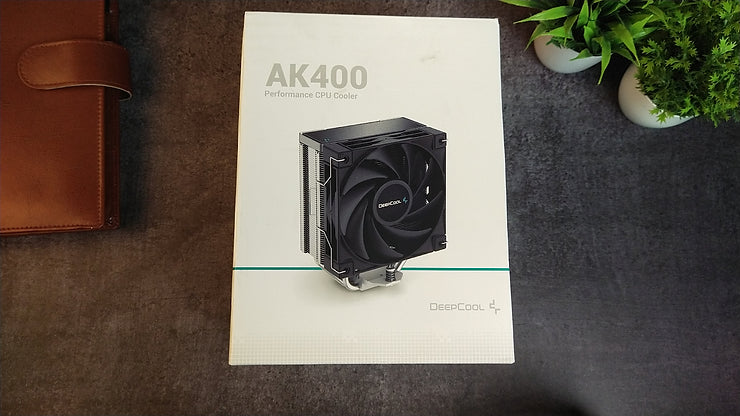
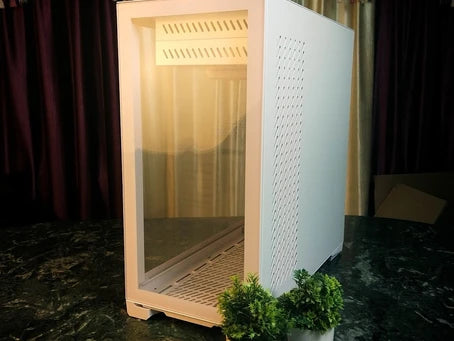
Leave a comment
This site is protected by hCaptcha and the hCaptcha Privacy Policy and Terms of Service apply.