Introduction

Cooler Master has become quite a renowned brand in the peripheral market over the years, with its bevy of gaming peripherals, targeted towards gamers, from all backgrounds. They have got products catering to the cult. Today, we will review the younger sibling of the CK 550 V2, the CK 530 V2. The major difference between both models is the fact that the 550 is a full-sized keyboard, and the 530 is a tenkeyless model. We have witnessed the use of this nomenclature with the original CK550 and 530.
Over the years, we constantly see people switching over to the tenkeyless format, as it maintains a good balance between usability and portability. The Cooler Master CK530 Tenkeyless Gaming Keyboard doesn’t use a numeric keypad, media, and macro keys in favor of a compact and easily transportable form factor, but has a lot to offer with brilliant RGB lighting, noble brushed aluminum& on-the-fly RGB, and Macro control.
UNBOXING

The packaging is rather plain in grey/violet and since it is a keyboard without a numeric keypad, it is also quite compact. On the front the model name is printed in glossy letters, creating a nice contrast with the otherwise matte background. The front of the box also divulges some of the USPs associated with this keyboard.

The box features a cut-out window, giving direct access to the keys. This is a potentially instrumental design choice for the retail market space, as prospective consumers will be able to check out the feel of the switches before confirming the purchase.

The rear of the box again displays some of the predominant features, like mechanical switches, RGB backlighting, included wrist rest, brushed aluminum faceplate, and ON-THE-FLY lighting and macro control.

On opening the box we see the keyboard, and a soft wrist rest placed above it, in its dedicated slot.
BOX CONTENTS

The box contents have been reduced to a bare minimum from the previous generation. The box contains the following:-
-
The CK530V2
-
A Wrist Pad
-
A Quick Start Guide
I am quite surprised to see that the keyboard doesn’t even come with a keycap puller. It is very weird and is a lost opportunity. It costs pennies to manufacture a keycap puller.
CLOSER LOOK
Technical Specifications:-
KEYBOARD SWITCH TYPEMechanical SwitchKEYBOARD MATERIALPlastic, AluminumKEYBOARD KEYCAPS Part of Asia/US layout: ABS Double-injection keycaps, Other layouts: ABS Painting & Laser-engraved keycapsKEYBOARD LED COLORRGBKEYBOARD POLLING RATE1000HzKEYBOARD RESPONSE RATE1ms / 1000HzKEYBOARD MCU32bit ARM Cortex M3 KEYBOARD ONBOARD MEMORY 512 KB ON-THE-FLY SYSTEM Yes, for Multi-media, Macro Recording and Lighting Control KEYBOARD MULTIMEDIA KEY Through FNWRIST REST YesKEYBOARD CABLEFixed Rubberized 1.8m SOFTWARE SUPPORTYes, through MasterPlusKEYBOARD CONNECTOR CABLEUSB 2.0KEYBOARD DIMENSIONS (L X W X H)380 x 135 x 40 mmKEYBOARD WEIGHT739g (without cable)APPEARANCE


With the keyboard removed from its packaging, we can get a better look at it. The overall design of the Cooler Master CK530 V2 is quite simple and stealthy. Even with no RGB effects, the key markings are easily distinguishable. Overall I got to say that I am loving the muted and stealthy looks.
The keyboard is angled towards the user with top-mounted switches and keys. If the angle of incline is not suited for a particular user, he might prop out the expandable rear feet which can be used to increase the angle of incline to suit the taste of the user. This is advantageous for several reasons.

The layout of the keys makes it very easy to clean dust and dirt which might get accumulated over prolonged use based on the usage scenario.

The overall aesthetic of the keyboard is topped off with a brushed aluminum faceplate, this adds some brownie points in terms of a more premium feel. The faceplate sits absolutely flush with the plastic body, which imparts some really premium feel to the keyboard.

Cooler Master doesn’t use any of those, “GAMERY” fonts, which at times are so atrocious, that they make it absolutely painful to distinguish the letters. So, kudos to CM for sticking with a modern and classy typeface. However, the keycaps themselves have quite a cheap feel to them. Which is to be expected from a product of this budget and caliber.


On flipping the keyboard over, we find the Cooler master branding along with certification details and serial number tag. Near the rear of the board, we find the flip-out feet, which help in
tilting the keyboard for a more ergonomic feel. Along the front, we find two small anti-skid feet, so that the keyboard doesn’t slide around during use. Cable routing channels are non-existent, which doesn’t matter much anyway, considering the central exit point for the cable.

The cable is the non-braided type and the connector doesn’t feature any gold plating. Personally, I can forgo both of these points, in my opinion, braided cable, while adding to the durability of the cable, makes the cable less flexible. I will always choose a non-braided option over the braided option. We also couldn’t see any removable cable option, which in my opinion is a lost opportunity. Availability of such an option would have made it much easier to transport.

The provided wrist rest is soft yet firm at the same time. It is basically some low friction cloth on some firm yet comfortable foam. On the bottom of it, we see the application of high friction rubber layering, which makes sure that the wrist rest does not slide around on the desk during usage. The wrist rest cannot be attached to the main body of the keyboard in any way, this in my opinion is a good decision, as this allows more control over the positioning of the wrist rest depending on the ergonomics of the user.
USER EXPERIENCE

The CK530V2 features the “BLUE TACTILE” switches from TTC (which is another of the clones of the Cherry MX alternatives) . To keep the price under 6000 Indian Rupees. Cooler Master made the switch from Gateron to TTC. Although it feels roughly the same, a different manufacturer results in differing quality.
There have been some reports that TTC switches are not as durable as the ones from Cherry, but the warranty of 2 years does relieve some of that worry. Ultimately, your mileage may vary when it comes to the lifespan of your keyboard switches. Overall the keystrokes feel a bit more muted and mushy in comparison to the kinds of blues from, Kailhs, Outemus, or Gateron. I found a bit of wobble on the Spacebar, which can get a bit annoying over time. Another thing to be considered is, that the keystrokes feel a bit hollow, mostly because of the plastic composition of the backplate. This loophole can be easily rectified by adding a thin layer of acoustic foam between the PCB and the backplate to act as filler. I would really love to see CoolerMaster address this issue in the next iteration of this keyboard. As the keyboard otherwise maintains a more premium facade.
Conclusion.
The Cooler Master CK530V2 brings quite some value to the table, especially for beginners getting started in the mechanical keyboard game. The keyboard has an overall premium feel with very bright RGB implementations. A couple of points, with some scopes of improvements, are:-
-
Inclusion of a Keycap Puller in the package.
-
Addition of some dampening material below the metal plate for a more solid sound upon bottoming out.
Other than that I am quite happy with the overall product. The 5700/- INR that Cooler Master is asking for the keyboard is very reasonable and worth it.
Gallery.



































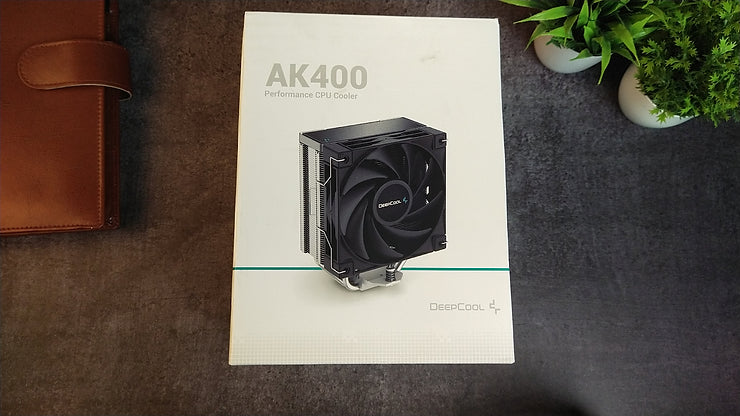

Leave a comment
This site is protected by hCaptcha and the hCaptcha Privacy Policy and Terms of Service apply.